Upgrade Ubuntu 14.04 LTS to Ubuntu 16.04 LTS
Introduction
With the release of Ubuntu 16.04 LTS now just a couple of days away you may be trying to decide whether to upgrade or not.
Well, we’re here to complicate matters by showing you how to do it, both before this Thursday’s release and after it. “Ask yourself: ‘Do I really need to upgrade right now?'”
So if you’re wondering how to upgrade Ubuntu 14.04 LTS to Ubuntu 16.04 LTS, read on; we’re here to walk you through the process step-by-step.
Is Performing an LTS-to-LTS Upgrade Recommended?
Like the version you are upgrading from, Ubuntu 16.04 is a Long Term Support release. It will receive critical bug fixes and security updates from Canonical for 5 years.
A device running Ubuntu 14.04 LTS will only tell you there is a new Ubuntu update after the first point release goes live.
In Xenial’s case that’s July. In short: you won’t be notified of an upgrade this week. But you don’t have to wait until the system gets around to telling you. You can upgrade right now.Or you can download the ISO file .
In Xenial’s case that’s July. In short: you won’t be notified of an upgrade this week. But you don’t have to wait until the system gets around to telling you. You can upgrade right now.Or you can download the ISO file .
Prerequisites
This guide assumes that you have a system running Ubuntu 14.04, configured with a non-root user with sudo privileges for administrative tasks.
1 .Back Up Your System
Before attempting a major upgrade on any system, you should make sure you won't lose data if the upgrade goes awry. The best way to accomplish this is to make a backup of your entire filesystem. Failing that, ensure that you have copies of user home directories, any custom configuration files, and data stored by services such as relational databases.
2 .Upgrade Currently Installed Packages
$ sudo apt-get update
Next, upgrade installed packages to their latest available versions:
$ sudo apt-get upgrade
This process may take some time. Once it finishes, use the dist-upgrade command, which will perform upgrades involving changing dependencies, adding or removing new packages as necessary. This will handle a set of upgrades which may have been held back by apt-get upgrade:
$ sudo apt-get dist-upgrade
3 .Use Ubuntu's do-release-upgrade Tool to Perform Upgrade
First, make sure you have the update-manager-core package installed:
$ sudo apt-get install update-manager-core
Start by running do-release-upgrade with no options:
$ sudo do-release-upgrade
4 .Check your version release now !
Run this option:
$ lsb_release -a
This is the screenshot form my computer it's now ubuntu 16.04 :D !












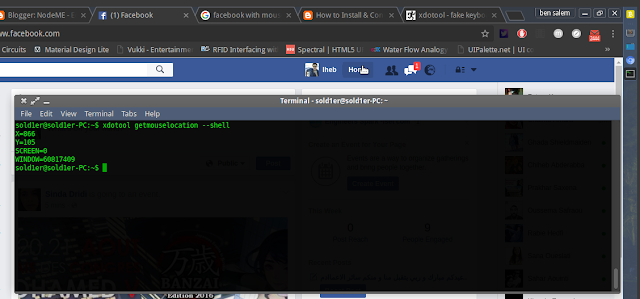




![How to create Basic Login page in Php,MySQL,Bootstrap [part 1]](https://blogger.googleusercontent.com/img/b/R29vZ2xl/AVvXsEgUkDDIJAEtLOTNb0109L2QPJ3XTTEW6qqSBMtpnDeXuSu5h3CWuPPCW4lwN0VJ-S7kqeBQeMT8kHqHgj7FEaIQST2JK5423bWjZDdLeyEMVqK0knAvucjcReVchh0lt3y4vBiEUFtzH4w/s72-c/28_login.png)



![Write your own PHP MVC Framework [part 1]](https://blogger.googleusercontent.com/img/b/R29vZ2xl/AVvXsEgOac0AV601Kf4LtH3pBbad9KchFR3xReRHKClgew132HmH3ilC0BP0AEkItG4VaL2P748DvU8VxF2zyeQtkz9MztxnT0UavV2BqYwU4bWrbfR6lo7BrxMgArrq_3G2b4dtNn8L3Wp6Rqs/s72-c/PHP-MYSQL-MVC-FRAMEWORK.jpg)

![How to create Basic Register page in Php,MySQL,Bootstrap [part 2]](https://blogger.googleusercontent.com/img/b/R29vZ2xl/AVvXsEiKPbzpQRv4U5SIff5mTt8bB0DbQuye7fQm1p_Ft8MeavsXiuydlzgQ_sOsslIfdIIrGKIwbKrad9oW9KRvuElSCyCctggcJYIdZlvwaXLrKficr0vQmr8iSqXZe273cJ62qOZa59RZ5kQ/s72-c/Flat_Web_Design_Elements_1.jpg)



